Spunky Stripper Pro-Tips
Spunky Stripper Pro-Tips
If you want to protect hair, prim feet, tattoos or another other items, in general, against RLV traps and strippers, simply place the original item in the .SpunkyHud (nostrip) folder. You can then create links and wear the links from anywhere, so long as the original is directly inside a (nostrip) folder.
Organising the outfit:
Decide what you want to have stripped off in one move. So, for example, all the 6 prim components and the one jacket clothing layer of this leather jacket should be in one folder:
Then in the menu, there’s just one button to press to remove the whole item:
By using links, you can place items under two or more categories. This is what Innula has done with the Outerwear category.
As well as having their own folders, all her items of outerwear have links to the Outerwear folder, so by clicking the “Outerwear” button someone can remove her jeans, jacket, boots and top, leaving her in only her underwear, all in one go. Or, by clicking the appropriate buttons, they can remove her jacket, boots, jeans and top separately, one item at a time.
Notice, too, that Lingerie is followed by three dots on the menu button. This means it leads to a submenu:
To make a submenu, simply place the folders you want in the submenu as subfolders of the folder you want to use as the button for that group of subfolders – like this:
This is just a convenience, to stop the menu pages getting too full. If you do need, though, lots of buttons on the same menu level, the Spunky Stripper will generate the extra menu pages automatically.


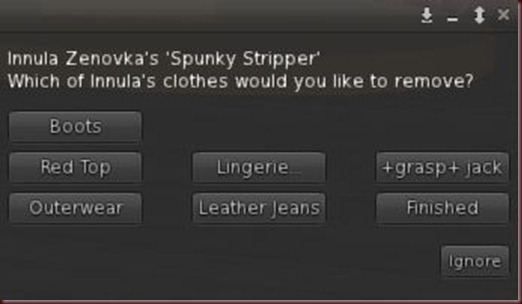
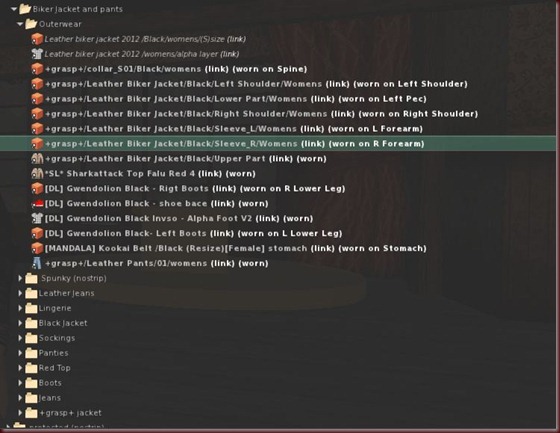
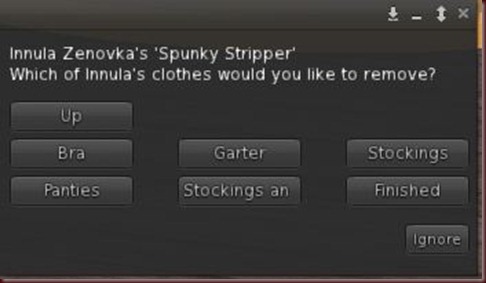
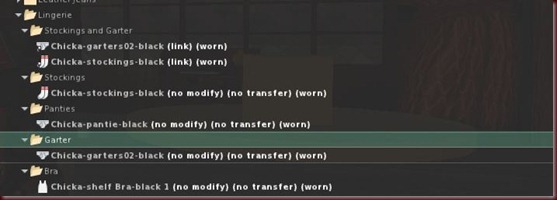
Leave a comment