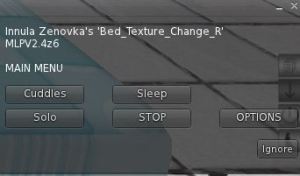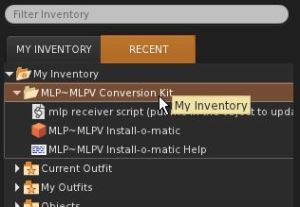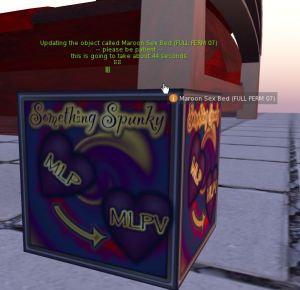Holiday Fun at Something Spunky
The little elves at Something Spunky’s workshop are hard at work, putting together fun holiday surprises for all the good and bad boys and girls (and a few for the ponies too!)
This year we are excited to be developing two *new* products, in addition to our past holiday favorites. Many people have come to love dear old Spanking Santa and that frisky Bondage tree. And the Slave Serving Platter has also become a fixture on many a holiday table. For those who like to play Santa themselves, we have Santa’s Spanking Chair, which comes complete with a Santa outfit for the user.
This year, we are adding an oh-so-cute Reindeer Pony-girl AO, complete with bells, snow, lights (all of which you can turn off or on), and a spunky little tail and red nose too!
And….in response to many suggestions…we are bringing Santa’s dear wife to Something Spunky with the new Naughty or Nice Mrs. Claus! Now those who prefer their holiday discipline/rewards from one of the fairer sex can get their needs met from out loving (but stern) Mrs. Claus. At only 6 prims, she is an carefully sculpted work of art. She spanks, whips, gives cocoa, and even teases a bit with her feet. We don’t want to give all our secrets away though, so stay tuned for our release announcement and hurry over to see her as soon as she comes out!
I will be adding more links in the coming days…and even some videos of the products in action. Check back soon!
~Vesta
Another Spunky Day
I’m sitting here this morning, trying to decide what to work on next. I have a nasty cold, and it isn’t helping my creative process. I started out working on some submissive animations for collars and possibly a revised submissive AO. Those are really fun to bang out, so I hope they look good when I upload them to SL
Also on the plate for today is working on the revised Thrones. Innula and I are really excited about putting out a new line of super deluxe thrones. They will be beautifully sculpted, low prim, and should have something for everyone. Innula is hard at work giving them delicious RLV Options, and other fun features that I am not yet ready to reveal (ooh secrets!!!)
So…today I will go through the animations on the old thrones and start taking notes about what I’d like to revise and add. Maybe I’ll be impulsive and do a few of the animations right there on the spot. Who knows?
What kinds of animations will the new thrones have? Well…I know for sure I want to add a vampire menu and a smoking fetish menu. I have to think on some other stuff. Please feel free to send suggestions if you have any!
Intro to RLV Class Outline
Intro to RLV
Something Spunky, Freedonia, 9/11/11
What is RLV?
RLV is short for Restrained Love Viewer (used to be Restrained Life Viewer). RLV allows suitably scripted objects (e.g. MLPV2 items with the Something Spunky RLV add-on) to do things to the victim — take off her clothes, stop her talking or standing up and so on — that otherwise scripts can’t do.
Who uses RLV?
- submissives
- roleplayers
- anyone
What are some fun things RLV can do?
- Catch and force sit on objects
- force animate
- mute chat or IM
- force TP
- forbid inventory
- forbid TP
- force dress (think about dressing up boys as girls, girls as frogs, girls in sexy outfits, etc.)
- force strip
Safeguards~Do not fear the RLV!
- safeword
- settings on relay to approve requests
In dire emergencies, you can always disable RLV in your viewer’s preferences or debug settings and relog.
How do I use it?
For any RLV-scripted item to work, the victim must be using either the Restrained Love Viewer itself or a viewer that includes RLV. The victim must also wear an item known as an RLV Relay, so that the scripts in the bed, or whatever, can talk to the victim’s viewer. The person controlling the furniture, the Dom/me, doesn’t need to use a relay or any special viewer. The victim does, but no one else has to.
Viewers available
- Restrained Love Viewer
- Phoenix
- Singularity
- Firestorm
- Imprudence
- Emergence
- Dolphin
- Cool VL
Enabling RLV in preferences
// nb this varies from viewer to viewer (in some viewers it’s on by default) but you can always address it by going to DEBUG SETTINGS Restrained Love and setting it to TRUE or FALSE
Using a Relay or collar:
For RLV to work properly, the submissive must have an RLV Relay activated. Most collars have one built in. Note that the RLV Relay in collars is separate from the collar’s normal RLV functionality and usually has to be activated separately. Consult your collar instructions for info on activating it. OR USE A SEPARATE RELAY — this is often preferable to using the one in your collar because it’s normally easier to access.
#RLV Folders
Play time
Try out RLV on a variety of toys. Audience may want to break into pairs.
Free gifts:
- Relay
- Sim Spinner (not really needed so much anymore with new viewers having TPs at top bar)
- RLV Capture Cage
Resource List
- List of non-linden viewers: http://wiki.secondlife.com/wiki/Downloads#non-linden
- somethingspunky.wordpress.com
Using RLV–Just the Basics
Using RLV–Just the Basics
Those who are seasoned RLV Users, can skip this. This is a very basic intro to RLV, for more info, please view the links provided.
RLV is short for Restrained Love Viewer (used to be Restrained Life Viewer). RLV allows suitably scripted objects (e.g. MLPV2 items with the Something Spunky RLV add-on) to do things to the victim — take off her clothes, stop her talking or standing up and so on — that otherwise scripts can’t do.
For any RLV-scripted item to work, the victim must be using either the Restrained Love Viewer itself or a viewer that includes RLV. The victim must also wear an item known as an RLV Relay, so that the scripts in the bed, or whatever, can talk to the victim’s viewer. The person controlling the furniture, the Dom/me, doesn’t need to use a relay or any special viewer. The victim does, but no one else has to.
To use the RLV add-on you, assuming you’re the submissive reading this (or your submissive, if you are the Dom/me) need an RLV Viewer and an RLV Relay. Only the person having the RLV used on them (the sub, victim, whatever you want to call them) needs this RLV stuff.
RLV Viewers
The submissive must be using an RLV enabled viewer. In some cases the RLV must be turned on in preferences. Please see the following sites for more info:
Marine Kelley’s Restrained Love Viewer
There are lots of third party viewers out there that use RLV. Go to this site to find one you like:
Other Third Party Viewers Most third party viewers, other than Kirsten’s, have adopted RLV. Such viewers include Phoenix, Firestorm, Emergence, Imprudence, Singularity, and Dolphin. Cool VL and Catznip, which are not on the official TPV list but are excellent viewers, nevertheless, also include RLV.
RLV Relay
For RLV to work properly, the submissive must have an RLV Relay activated. Most collars have one built in. Note that the RLV Relay in collars is separate from the collar’s normal RLV functionality and usually has to be activated separately. Consult your collar instructions for info on activating it.
Alternatively, the submissive can wear an RLV Relay as a separate item (normally a Hud). There are several RLV Relays available free in the SL Marketplace. One such is the tkPBA relay, made by Think Kink. There is a giveaway box for these in Something Spunky if you need to pick one up.
#RLV Folders
If you want to be dressed up (or dress up your submissive) in all kinds of fun outfits, you need to use #RLV folders. To see detailed instructions on this, visit this tutorial
How to upgrade MLP objects to MLPV with the Something Spunky Install-o-matic
How do I tell if an item uses the old MLP animation engine or the newer MLPV engine?
Two simple methods. Click on the object to bring up the main dialog menu and look at the top left. If it’s MLPV it will tell you. If it’s MLP, and needs updating, it doesn’t say anything.
This doesn’t need updating
This does
Or, if you are in any doubt, right click on the object, select Edit, and click on the Contents tab. The contents will take a little while to load, but when they are loaded, scroll down to the bottom of the Contents window and look at the scripts. If it contains scripts called ~pose, and ~pose1 it’s MLP and needs updating. If you find scripts called ~poser, ~poser1, ~poser2 and so on, through to ~poser5, it’s MLPV.
If you can’t find any scripts called either ~pose or ~poser, it’s neither an MLP or MLPV system, and you had better not try to use the updater because you will almost certainly break things.
OK, my bed is an old one and needs updating.
Rez the MLP~MLPV Conversion Kit on the ground, right click, and select Open. Click on Copy Contents To Inventory.
Click on the Recent tab of your Inventory, and locate a folder called MLP~MLPV Conversion Kit
Right click on the object you want to update, select Edit, and open the Contents tab, as described above. Then, leaving the Contents tab open, left click on the file in your MLP~MLPV Conversion Kit folder and, holding down the left mouse button, drag it to the Contents tab of the item your are updating. Release the mouse button. The script may take a few seconds to appear in the object’s contents, if the sim is a bit laggy, but the script gives you a confirmation message in chat, you know it’s arrived safely even if you can’t see it.
Next, rez the Something Spunky Install-o-matic next to the object you are updating.
Then, simply touch the Install-o-matic, and it will start to update the old MLP object. This process takes about a minute. Please be patient.
At the end of the process, both the target object and the Install-o-matic will tell you they’re done.
You can now safely delete or otherwise remove the Install-o-matic.
Touch the object you’ve just updated, to restart the scripts. This process takes a few seconds. Then, when the object tells you it’s ready, touch it again to bring up the main menu. Notice the difference from the old one.
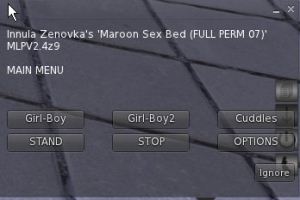
And, if you like, you can verify the installation by inspecting the object’s contents — see how the scripts have changed. Note, though, that if SL is being laggy, the new scripts may take a few seconds actually to show up in the contents tab. But if the menu says MLPV2.something, then you know the operation has been a success.
How to Install the MLPV~RLV Add-On

1. Check to make sure your object has the right engine This Add-On will only work with items using the MLPV engine.
If your item uses MLP, it can be easily upgraded to MLPV. If your item uses another system, then this will not work. The MLP/MLPV Engine is the scripting that allows a furniture piece to rez poseballs and generate menus. If your item does not rez poseballs, you know for sure it’s not MLP/MLPV. If your Item does rez poseballs from a menu, then it may be MLP/MLPV.
The easiest way to tell if your item is using an MLPV-based engine is to start it up and then click it to get a pop-up window. The first menu window that comes up should tell you the version of the MLPV engine (If it’s an MLPV). If your item says MLPV2.0 or higher, you have an MLPV and you’re all set.
|
|
If this doesn’t work for some reason, you can always look inside your object. Just click it, pick edit from the pop-up menu, and then go to the contents tab on the editing window. Look at the items in the contents window. You should see, among other things, notecards that say .MENUITEMS, .POSITIONS, as well as scripts that say ~poser.
If your item is a plain MLP, then you need to upgrade to MLPV, following the simple instructions at this link.
2. Prepare your item for easy installation.
Rez the box entitled MLPV~RLV Add-On, Open it, and save the contents to inventory. (Click the item, choose Open from the pop-up. Look in your Recent Items in your inventory to find the items you just added to your inventory.)
Click on the MLPV item you are upgrading and then choose Edit, then go to the Contents Tab of the Edit Window. Locate a script in your Recent Items called MLPV~RLV Receiver Script and drag it into the Contents Tab of the MLPV item you are upgrading. Once you see the script in your Contents Tab, your item is ready for installation.
3. Installation
Look in your Inventory for an item called MLPV~RLV Add-On Installer Click this Installer and rez it by dragging it to the ground near your MLPV object to be upgraded. It should look like this….
Now Touch it by clicking on it, and the installation process should begin. The Installer will tell you when the process has finished.
4. Restart your MLPV Item
To Restart your item, just click for a menu, then choose Options, then choose Shutdown, then choose Restart. This can take a few minutes.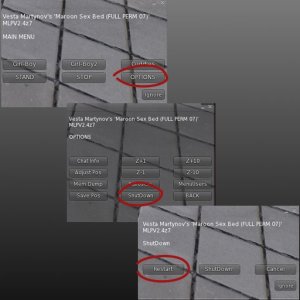
5. Try it out!
Click your MLPV item to start it if it hasn’t started yet. Click again to get a menu.
You should now see an RLV Options Button in the menu.
For more information on using your new RLV enabled item, please visit the Directions Page.